
This rule is often worked around by having an ‘Farewell’ itinerary segment service in the PCM at (e.g.) Day 10 which enables the package services to be manipulated up to and including Day 10.
(continued from Special Service Handling)
Package services are generally set up with a specific service code in order to identify them as packages.
Packages in Tourplan have rules – some of which are determined by settings when the package/PCM is set up, and one which is hard coded and cannot be broken.
Settings that are made when the package is set up cannot be overridden when the package is being inserted into a booking.
Package SettingsThe following Yes/ No settings are controlled at the PCM level:
There is only one. The length of a package cannot be extended in a booking. This means that if the PCM has four days, the day number of a service that is included in the package cannot be changed to day 6.
|
|
This rule is often worked around by having an ‘Farewell’ itinerary segment service in the PCM at (e.g.) Day 10 which enables the package services to be manipulated up to and including Day 10. |
Screen Shot 47: Insert Package Service Option
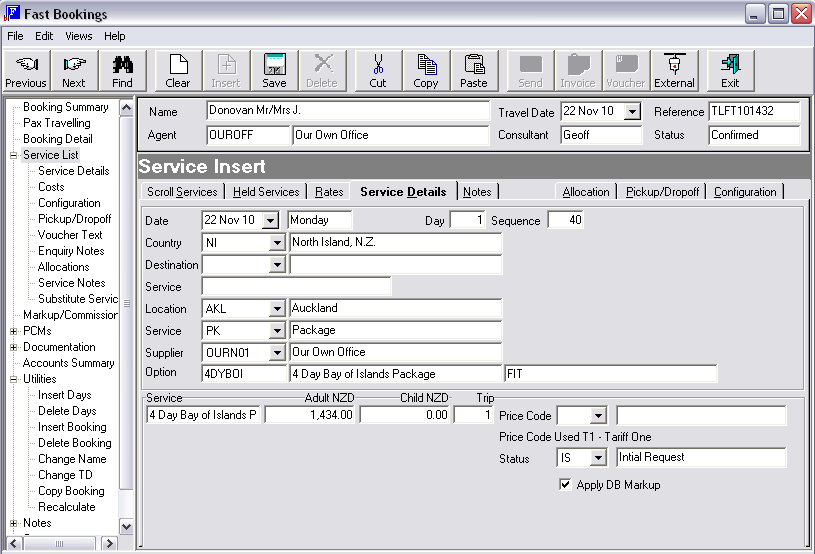
The selection of a package service option is no different to selecting any other type of service.
In the example above, the Package is being inserted as Sequence 20 on day 1. A transfer service has been added at Day 1/10, which is not included in the Package.
|
|
Depending on how the package has been set up, a message may display when ‘Save’ is clicked advising an invalid date. This indicates that the package does not depart on the date selected. If this occurs, the ‘Allocations’ tab can be clicked to check available dates. If the Package has been set up as being available ‘On Request’, it is available on a daily basis. |
Screen Shot 48: Consolidated Package Service in Service List
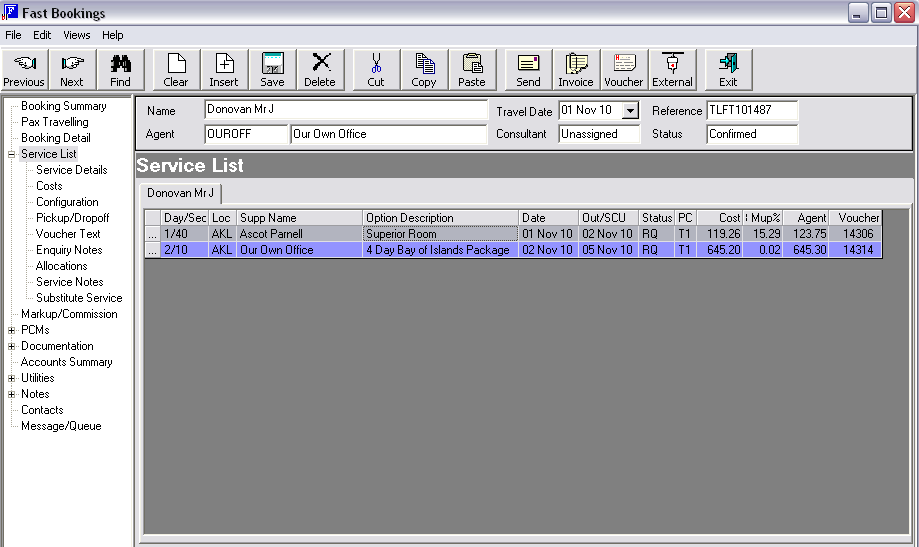
|
|
The Package initially displays as one service line in the booking because of the setting ‘Consolidate Package in Booking’. The default colour for collapsed (consolidated) package service options is blue; for expanded packages, red. |
Screen Shot 49: Expanded Package Service in Service List
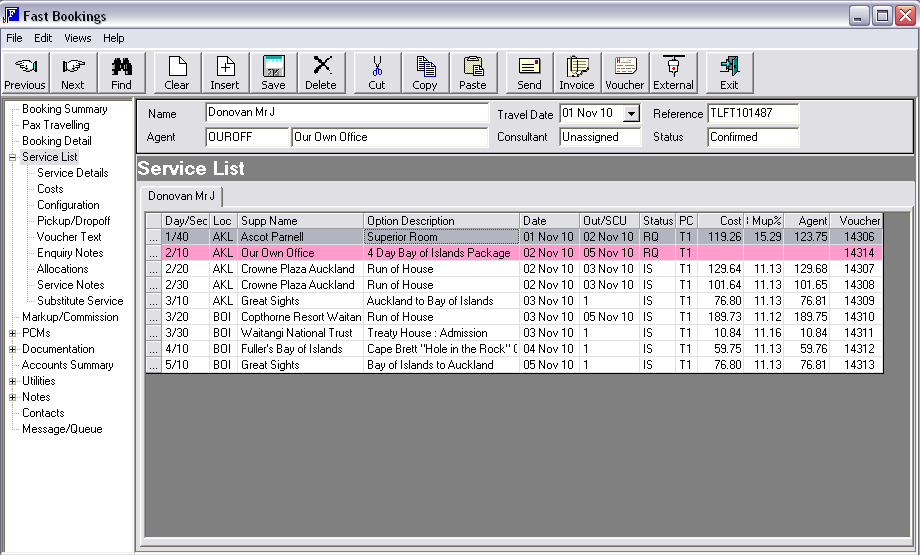
Double clicking the package service will expand/collapse the package to display/hide the services.
|
|
Note that in Screen Shot 48: Consolidated Package Service in Service List the cost of the total package displays in service 1/20, whereas in Screen Shot 49: Expanded Package Service in Service List the costs have been prorated across the individual package services. |
Screen Shot 50: Substitute Package Service
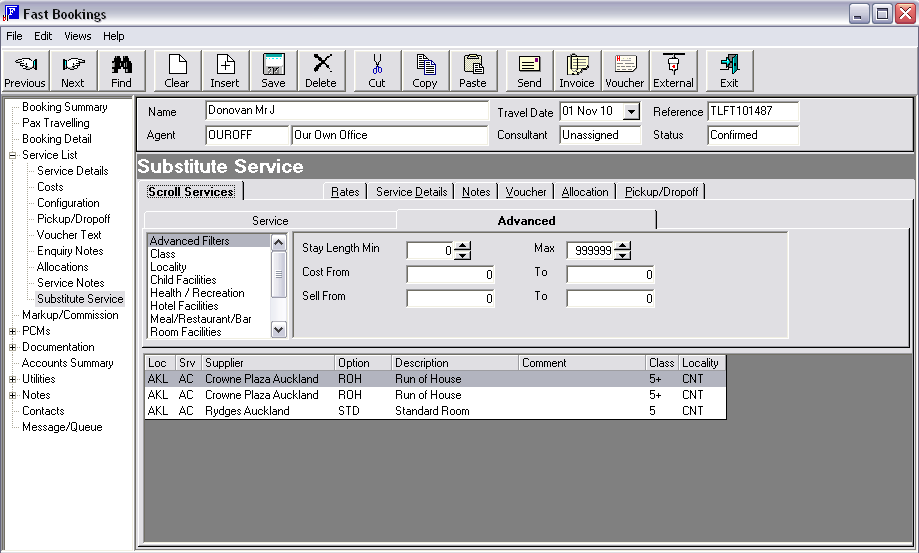
|
|
When a service in the package is highlighted and ‘Substitute Service’ is clicked, only services that have been defined in the package set up as being valid substututes will display. If no alternatives have been defined in the package, a message advises that ‘This Package service line has no substitutions defined’. |
(continued in Manual Flight Services)